Spotify is a popular music streaming platform that will allow users to create and share playlists. When you make a playlist on Spotify, it is natural to be curious about who has liked and enjoyed your playlist. While Spotify does not give a direct way to see a list of users who have liked your playlist, there are a few other ways that you can try. In this article, we will see different approaches to help you determine who has liked your Spotify playlist. So read till the end.
Method 1 – Using Spotify for Artists

If you are an artist or have a verified Spotify for Artists account you will get some information about who is listening and liking your playlists. Check out the steps below to do it:
- First of all, log in to your Spotify for Artists account on a web browser.
- Then hit on “Music” in the top menu then select “Playlists.”
- After that find the playlist that you want to check and click on it.
- Under the playlist overview, you will see insights like the number of followers and total streams.
- You will not be able to see a list of people who liked your playlist but you can see its popularity and read listeners’ comments.
Note that this method is only accessible to artists who have a verified Spotify for Artists account.
Method 2 – Using Third-Party Tools
There are undoubtedly some third-party tools and websites that say they can tell you who liked your Spotify playlists. These tools usually ask you to link your Spotify account but they might not always be accurate and could have some limitations. When you use third-party tools, it might be risky for your privacy and security. Thus, you should be careful when sharing your Spotify login details. Some popular tools that you can try are SpotOnTrack, OrganizeYourMusic, and Playlists.net.
Method 3 – Engage with Your Audience
You cannot see exactly who is liking your Spotify playlist but you may hook up with your audience and encourage them to interact with you. Below given are a few ideas that you can try:
Share on Social Media: Post your playlist on Instagram, Twitter, or Facebook, and then ask your followers to like and share it. Be engaged with them regularly in the comment section and ask them if they enjoyed your playlist.
Encourage Followers to Reach You: You can add a note in the playlist description or make a social media post by asking listeners to message you if they like the playlist. This will allow them to connect with you directly who enjoyed your playlist.
Ask Feedback and Comments: Keep on asking your audience to leave comments or reviews about your playlist. This will help engage listeners and give them space to share their thoughts.
These methods will not show you the people who liked your playlist but they will help you connect with your audience, make a community of music lovers, and get direct feedback from listeners.
Spotify currently does not allow you to see who exactly liked your playlist. But by using Spotify for Artists, trying third-party tools carefully, and engaging with your audience you can get an idea of how popular your playlist is and connect with your fans.
Can You See Who Liked Your Spotify Playlists?
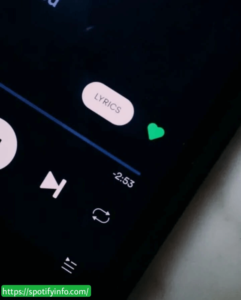
If you are wondering, “Can I see who liked my Spotify playlist?”, the answer is a big NO. But do not worry! You can still see the total number of likes each of your playlists has.
To check out how many people have liked your personal Spotify playlist using a mobile phone:
- First of all, log into your Spotify app.
- Then, tap on the option “Your Library” at the bottom left of the screen.
- Now hit on your profile icon at the top left (the circle with your initial).
- Tap on “View Profile” under your name.
- Scroll down continuously till you see your playlists. The number of likes is shown under each playlist.
To check out how many people have liked your personal Spotify playlist using a computer:
- Firstly, log into your Spotify account.
- Then tap on the “Your Library” option in the left sidebar.
- Choose the playlist that you want to see the total likes for.
- The total number of likes for that playlist is shown directly under its name. Sometimes it is labeled as “likes” or “followers,” which can be confusing.
Can You See Your Spotify Followers?
As mentioned before, Spotify does not let you see the names of people who liked your playlists. However, you can see the names of people who are following your Spotify account.
To see who is following your Spotify account using a computer:
- Firstly, log into your Spotify account on a PC.
- Hit on your Spotify profile name then in the top right corner.
- Now choose “Profile” from the dropdown menu.
- Below your name, you will see your follower count. Click on that to see your followers.
To see who is following your Spotify account using a mobile phone:
- First, open the Spotify app on your Android phone or iPhone.
- Look for an icon that looks like a gear or cog in the top right corner of the screen. Tap on it.
- Click on your Spotify profile name now near the top of the screen.
- Below your name, you will see a list of your Spotify account followers.
Attractive Features of the Spotify App to Check Out
Liked Songs
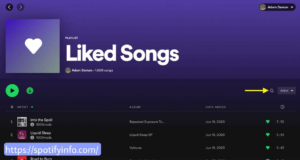
Spotify will allow you to keep a list of all the songs you have liked since you created your account, and it is very easy to view. Just log into your Spotify account and click on “Liked Songs” in the left sidebar. To like a song, search for it and listen to it. If you like it, click the heart icon next to the song, and it will be added to your “Liked Songs” list.
Daily Mix Playlists

Spotify creates playlists for you based on the artists you have liked before. To check them out, log into your Spotify account, go to the “Home” page, and look at the bottom of the screen for your Daily Mix Playlists. These playlists are organized with artists you like and other similar artists.
Discover Weekly

Next to your Daily Mix Playlists, you will find a Discover Weekly button. Click on it to explore new and fresh music you may not have heard before. Spotify aims to boost your creativity by offering new tunes. To keep things fresh, these playlists are updated every Monday.
