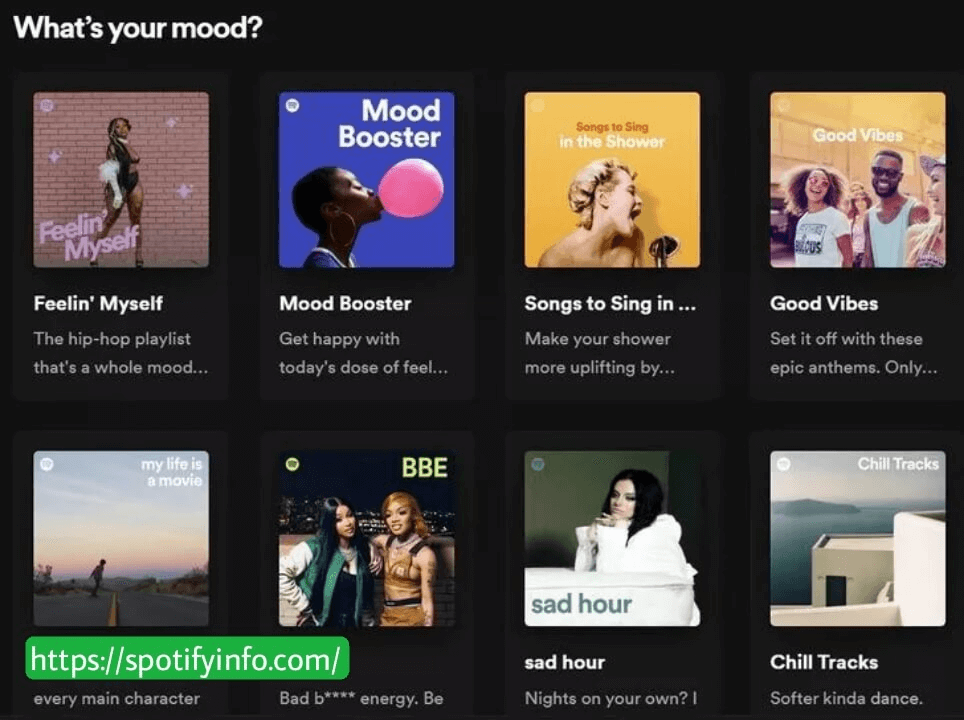Spotify playlists will give you the best way to keep all your favorite music in one place, but how will you create the perfect playlist for any occasion? This guide will help you to create a Spotify playlist by giving you tips on how to build a strong foundation for your playlist, select the right songs, and share your ideas with the Spotify community.
By following these steps, any Spotify user will be able to create the playlist of their dreams. No matter you make a playlist for a party, a workout, or just relaxing at home, this article will guide you on how to choose the best songs and organize them in a way that will make sense.
Build the Foundation
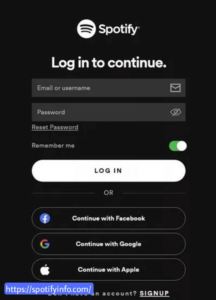
Make a Spotify Account or Login
You will need to log in to your existing account or create a new one to get started with Spotify. If you already have an account simply give your username and password to log in. If you are new to Spotify, click on the signup button, and follow the instructions to create a new account. You would need to give your email address, create a password, and choose a username, to register on Spotify.
Select a Theme for Your Playlist
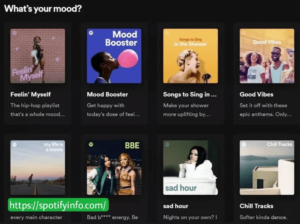
- Should the playlist be fast or slow? (For example a lively morning routine playlist or a relaxed “late night drive” playlist)
- Is it for a particular event or party? (Like a birthday party, graduation party, wedding, baby shower, etc.)
- Does the playlist need a certain mood? (Like excited, angry, sad, peaceful, romantic, etc.)
Create the Playlist
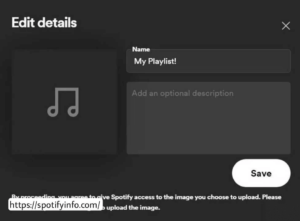
Open the app you selected and click on the “New Playlist” button to make a new playlist and add it to your library.
Give Name to the Playlist
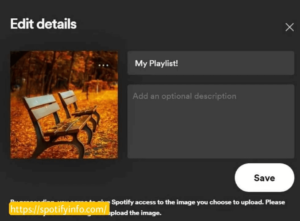
Choose a title that is interesting and will match the theme.
Upload a Picture for the Playlist Cover
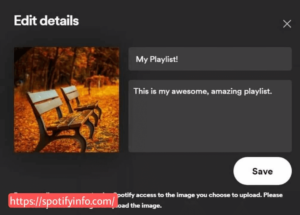
Choose a cover picture that will look good and make sure that you have the right to use it on Spotify.
Give a Description
Add a short description to the playlist to explain the theme of the playlist in a general way.
Create the Playlist
Choose Your Opening Song
Just like a great essay starts with a hook, your Spotify playlist should start with an amazing song that will grab the attention of the listener. You have to choose a song you love that will fit the theme or a popular song. Try to be creative with your first choice because it will set the tone for the rest of the playlist.
Add Your Favorite Songs
When you add artists that you love, it will give the playlist your personal touch. Look through your “Liked Songs” on Spotify and consider including them in the playlist. If you are making music for a party, you can think about the people who will be there. Make sure that there is indeed something for everyone.
Make Use of Your “Discover Weekly” Playlist
This personalized playlist updates every Monday on Spotify by introducing new songs that match your musical interests. Give it a listen to see if any of the tracks fit the theme of your playlist. It is a great way to discover new music that you will enjoy.

Look at the “Recommended” Section
At the bottom of your Spotify playlist page, you will find a list of song suggestions that match the ones in your playlist. You can easily add these recommended songs with just one click. It is a simple way to discover new music that will fit your taste and expand your playlist without much effort.
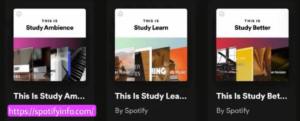
Check out Similar Playlists Already published for Inspiration
Spotify has many playlists that are similar to the theme you want. Use the search bar to find keywords related to your theme. Listen to the songs in these playlists and see if you like them. You can add any songs to your playlist that you enjoy. It is an easy way to find new music that fits your style.
Plan According to the Event’s Length
If your playlist is for a party, make it as long as the party to avoid repeating songs. If the event does not have a set length, you should aim for 50 to 100 songs. This way, the playlist will have enough variety without being too short or too long. It will keep listeners interested and let them enjoy the music throughout the event.
Share Your Masterpiece
Publish Your Playlist
When you add all your songs, you will make your playlist either personal or public. If you keep it private, you will be only able to see it. If you keep it public, all users on Spotify will see and focus on your playlist. You get the choice to decide, with whom you need to share your tune and adjust the settings according to it. You will let others find out, and enjoy your created series of songs by making it public.
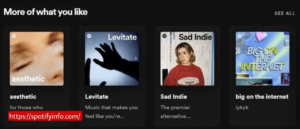
Update Your Playlist with New Songs
Keep your playlist fresh by updating it regularly with new songs. This will give a different listening experience, whenever someone plays the playlist. The addition of new tracks will keep the song selection exciting and prevent it from getting bored. You can add songs that you find or that will fit the theme of your playlist. By refreshing your playlist regularly, you can make sure that listeners will always have something new and interesting to enjoy.
Collaborate with Others to Create the Perfect Playlist
Think about collaborating with other Spotify users to add more variety of songs to your playlist. Collaborating with others will make the playlist more exciting and introduce you to new music that you have not heard before. You can invite friends or other users to contribute their favorite songs which will create a diverse collection that everyone can enjoy. It is a fun way to discover new music and share your favorites with others. In addition, collaborating with others will lead to interesting discussions about music and help you connect with like-minded music lovers.