If you’re interested in buying Spotify premium plans then this article is going to help you a lot. You can check the latest Spotify premium plans, and prices, and compare the trending packages that you can purchase. Also, get a detailed summary of the benefits of each plan to make it easy to compare the plans and benefits on your own.
With Spotify Premium, you will get many great features including ad-free streaming, unlimited skips, a free creator dashboard, and many more. So, if you want to enjoy your music streams then you should get the Spotify premium as fast as you can.
How to Buy the Spotify Premium Subscription?

Now it’s time to explore the detailed summary of how to buy Spotify premium membership for your Android, iOS, or desktop. Here are the steps that you need to follow to get a Spotify premium subscription:
- Go to the Spotify Premium Subscription page on their official website.
- Fill in your details to log in with your Spotify account.
- If you’re new on Spotify then you’ll get premium for a month for free, click on get started.
- Choose a desired plant that you want to go with.
- Pick any plan and click on Get Started again to proceed to the payment page.
- Pay the bills by choosing the debit/credit card option or using any other online payment method.
- Click on the Start My Premium Profile to enable the Spotify Premium Subscription.
Popular Spotify Premium Plans
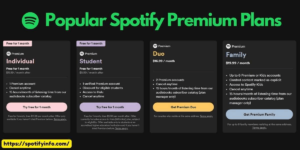
Spofiy has many plans and packages for users to find the most affordable plans according to their needs and requirements. If you have your student ID then you can save a lot of money on your monthly and annual subscription. The prices for students to get all the services for less than half the price of any other plans. Check out the other individual and family plans for yourself:
Mini
One of the cheapest plans that you can go with on Spotify. It is limited with the features and it has limitations on downloads also. You can’t download more than 30 songs to keep them offline on Spotify if you’re a member of Mini Plan on Spotify. It’s preferable for only one single device, you can’t use the same credentials on any other device.
Individual
Here you will get a premium membership that you can use to play unlimited songs, with unlimited skips, without dealing with any advertisements. You can use the same account for your desktop and mobile, side-by-side to enjoy the music streaming on your multiple devices.
Family
In this plan, you will get to share the credentials with 6 members of your family. The price of this plan is going to be a bit higher but it’s worth it if you have a half-dozen family members or friends at your place and they all have different tastes in music. You can also put parental locks and avoid showing explicit content to the kid’s profile to keep them safe.
Duo
The duo premium membership will allow you to split the bill with one of your friends and you both can enjoy the premium features at a fair price. This plan will let you log in to your Spotify account on two different devices at a time without having any trouble. So, if you’re sharing a room with a friend then this could be the best plan that you should choose.
Student
Having a student identification card will get you many perks, one of them being a student membership to Spotify. In this package, you will get a verified Spotify premium membership account that you can seek for your personal use. It will be limited to one device only but has all the premium benefits unlocked for the students. Also, the price of this specific plan is affordable for the students.
Compare Spotify Premium Prices
Here are the details about all the Spotify premium plans and their prices. You can compare the plans and see which fits according to your needs:
| Plans | Price per Month | Devices |
Refund Policy |
| Mini | $0.49 | 1 device | Non-refundable |
| Individual | $9.99 | 1 device | Cancel anytime |
| Family | $15.99 | 6 devices | Cancel anytime |
| Duo | $12.99 | 2 devices | Cancel anytime |
| Student | $4.99 | 1 verified account | Cancel anytime |
How to Pay for Spotify Premium Subscription

As you proceed to the payments page on Spotify while billing for your subscription, you will get many payment options to choose a method from the given options. There are options to pay the amount and make transactions using your Credit Card, Debit Card, Net Banking, and UPI. All these payment options work smoothly and let you get your subscription within the blink of an eye.
You can save the details to keep them safe for further payments on the platform, or you can use the details one time and let it vanish all the history of your payments and card details from the payment gateways.
Note: Make sure to check the auto-renewal status and keep it disabled if you don’t want Spotify to debit the amount every month without your permission.
Final Words
Spotify Premium enables some great features including ad-free music streaming, unlimited skips, customization of profiles and playlists, and much more. Get your subscription and explore the world of premium members to enjoy all the features at their fullest. We have shared all the available plans and comparisons of different memberships, it’s up to you and your need to choose a desired subscription. Consider all the facts and figures before making a rush to buy a Spotify premium subscription.
