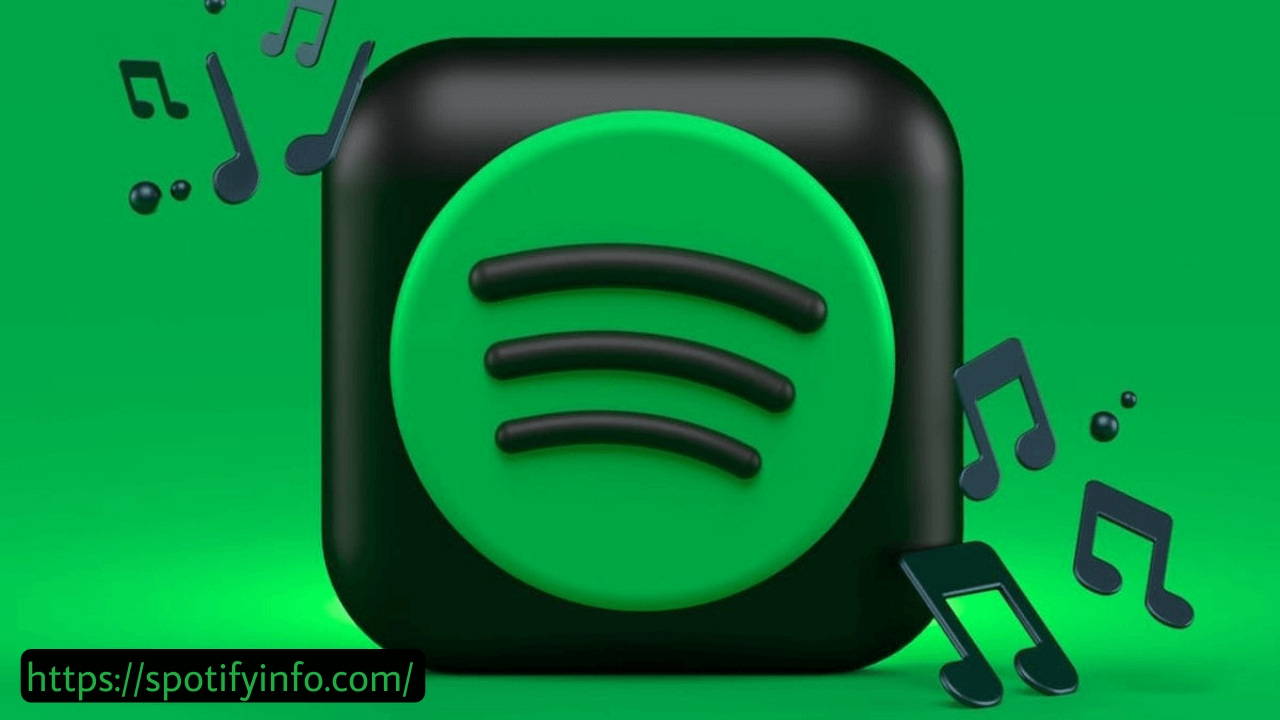Spotify will make it easy to block people from seeing your profile. But just think if you change your mind and want to unblock someone, you can do it easily. Go to their profile, click or tap the three dots at the top, and select “Unblock.” Once you unblock someone, you can add them as a friend, see what they are listening to, and collaborate on playlists with them. This guide will show you how to unblock someone on Spotify using your computer, Android, or iPhone. Follow all the steps given below to manage your connections and enjoy sharing music with friends again. Read till the end.
How Can You Unblock People on the Spotify App?

If you have blocked someone on Spotify before, you will need to go into the settings to unblock them. So do not worry. We are here to help you with easy instructions for all major platforms.
Unblock someone on the Spotify for desktop:
- First of all, click on the option “Search”.
- Then, search for the person’s profile name on the search bar that you are trying to unblock and tap on their profile.
- Next, click on the three-dot menu button in the center.
- At last, choose the “Unblock” option.
The desktop method will undoubtedly work but can be a bit tricky if you do not know the profile details of the blocked person. But it is easier to unblock someone on Android and iOS.
Unblock someone on Spotify for Android:
- Firstly, open the Spotify app.
- Then, go to the tab “Your Library”.

- Now, click your profile icon in the top-left corner.
- After that, scroll down a bit to the “Social” section.
- Hit on “Blocked.”
- Find the person here from the list of blocked people that you want to unblock and tap the “Unblock” button next to their name.

- Then hit “Yes” to confirm.
Unblock someone on Spotify for iPhone:
- First of all, open the Spotify app.
- Then, hit your profile icon in the top-left corner.
- Next, choose the option “Settings and privacy.”
- Then go with the “Privacy & Social” option.
- Now, go to “Blocked.”
- Here you will find the person that you want to unblock and then click “Unblock” next to their name.
- At last, tap “Yes” to confirm.
How Can You Unblock Artists on Spotify App?
You cannot be able to block artists on Spotify, but you can stop their music from playing. If you want to hear their music again, here is how to do it. This will only work on mobile and the steps are the same for both Android and iOS. Thus, we will give one set of instructions below.
- Firstly, open the Spotify application.
- Then, go to the artist’s profile where you can find them in the “Your Library” tab or you can find them by searching for them.
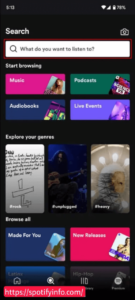
- After that, click on the three-dot menu button once you get into the artist’s profile.
- Lastly, choose “Allow to play this artist.”
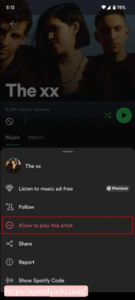
How Can You Unblock Songs on the Spotify App?
Spotify will not let you block songs but if you have hidden a song and want it back, here are the steps to do it:
- Firstly, open the Spotify app on your phone or tablet.
- Then, tap on your profile and go to “Settings and Privacy.”
- Scroll down a bit and click “Playback.”
- You have to make sure that “Hide Unplayable Songs” is turned off (gray).
- Now, go to the playlist or album with the hidden song.
- Find the hidden song that you want to unhide (it will be grayed out).
- Next, click the (-) icon which is next to the song.
If you still cannot find the song, it might not be available on Spotify anymore due to licensing restrictions.
FAQs
What Will Happen When You Block People on Spotify App?
When you block someone on Spotify, they will no longer be able to view your profile, follow you, or see what you are listening to. Blocked users will also not show up in your friend activity section.
People might block someone on Spotify for different reasons like avoiding unwanted followers, protecting their privacy, or stopping certain users from seeing their activity.
How Will You Know If You Have Blocked Someone on Spotify App?
If you are not sure about if you have blocked someone on the Spotify app, then here are some clues. You can search for their username, if you do not find it, you might have blocked them. Also, if you cannot see their playlists or profile information, this could mean that they are blocked by you.
How to Know If Someone Blocked You on the Spotify App?
If you want to know if someone blocked you on Spotify there are a few things that you can check. First of all, search for their username. If you cannot find it, they might have blocked you. Another clue is if you cannot see their playlists or profile information anymore.
If you used to see their information but cannot anymore, they might have blocked you. The best way to know for sure is to ask them directly. Text them using different apps and ask why they blocked you. These are some clues to tell if someone blocked you on the Spotify application.
Troubleshooting Common Problems on Spotify
If you cannot unblock someone on Spotify, you can try restarting the app first. This can fix small problems that stop the unblocking process. If that does not work, update the app to the newest version. Older versions might have issues that are fixed in newer ones.
If restarting and updating the app does not work for you, it is better to try reinstalling it. Sometimes, files get damaged and reinstalling can fix those problems.
If nothing else works for you, you can simply contact Spotify’s customer support. They will help with many problems and guide you through more advanced troubleshooting. You can reach them through the app or their website. They usually respond quickly and will fix your issue or answer your questions.